Overwatch 2's Stadium mode has captivated players since its Season 16 debut, offering a thrilling series of mini-rounds where heroes compete to accumulate Stadium Cash and customize their playstyles with synergistic Powers and Items. With Season 17, Blizzard introduced a game-changing feature: the ability to import and export full hero builds, streamlining strategy sharing and progression for a more dynamic experience. This innovation allows players to save, test, and exchange custom setups in the Stadium Practice Range, fostering a collaborative community and enhancing replayability as new seasons roll out with fresh characters and item reworks.
Understanding Overwatch Stadium Mode
Stadium mode stands out as a core gameplay addition in Overwatch 2, kicking off in Season 16 with a limited roster and evolving with each competitive season. Players engage in rapid-fire mini-rounds to earn Stadium Cash, which they spend on Powers and Items that amplify their hero abilities. For instance, a tank hero might purchase defensive boosts to withstand assaults, while a support character could enhance healing effects. Builds are pivotal here, as they define a player's approach and synergy. The mode's seasonal updates—like those in the current Season 17—bring new heroes, item tweaks, and build options, keeping the meta fresh and exciting. 🎮
The Build System: How It Works
At the heart of Stadium mode is the build progression system. Players start by selecting a hero and then diving into the build menu during gameplay. By accumulating Stadium Cash over mini-rounds, they can purchase Items and Powers that complement their hero's strengths. For example, an offensive item might increase damage output, while a power could grant temporary invulnerability. This customization encourages experimentation and strategic depth. With Season 17, importing and exporting builds became seamless, enabling users to save their creations for future matches or borrow ideas from others. This not only saves time but also allows for rapid adaptation in competitive settings. Key elements include:
-
Stadium Cash: Earned through mini-rounds to buy upgrades.
-
Item and Power Synergy: Choose boosts that align with hero abilities.
-
Build Saving: Export codes to share with friends or import pre-made setups.
Step-by-Step Guide to Importing and Exporting Builds
To leverage the new import/export feature, players must navigate the Stadium Practice Range. This dedicated space in Overwatch 2's training section is the perfect spot to craft and test builds without pressure. Here’s a simple, foolproof method:
- Access the Practice Range: Start from the main menu by clicking the Training button, then selecting Practice Range, and finally choosing Stadium Practice Range. This loads a controlled environment for experimentation.

- Select a Hero and Open the Build Menu: Pick your desired hero from the roster. If the build menu doesn't appear automatically, press the B key to open it. Here, you'll see default exemplar builds and options to browse individual Powers and Items. You can craft your progression by mixing and matching upgrades, then test them instantly in the range.

- Export Your Build: First, ensure you have a build pre-made in the menu. Then, click the tiny gear icon at the bottom. This reveals three buttons: one for creating builds, one with a downward arrow (import), and one with an upward arrow (export). Tap the upward arrow symbol to generate a unique build code. Share this code with others to let them import your setup—ideal for team coordination or community forums.
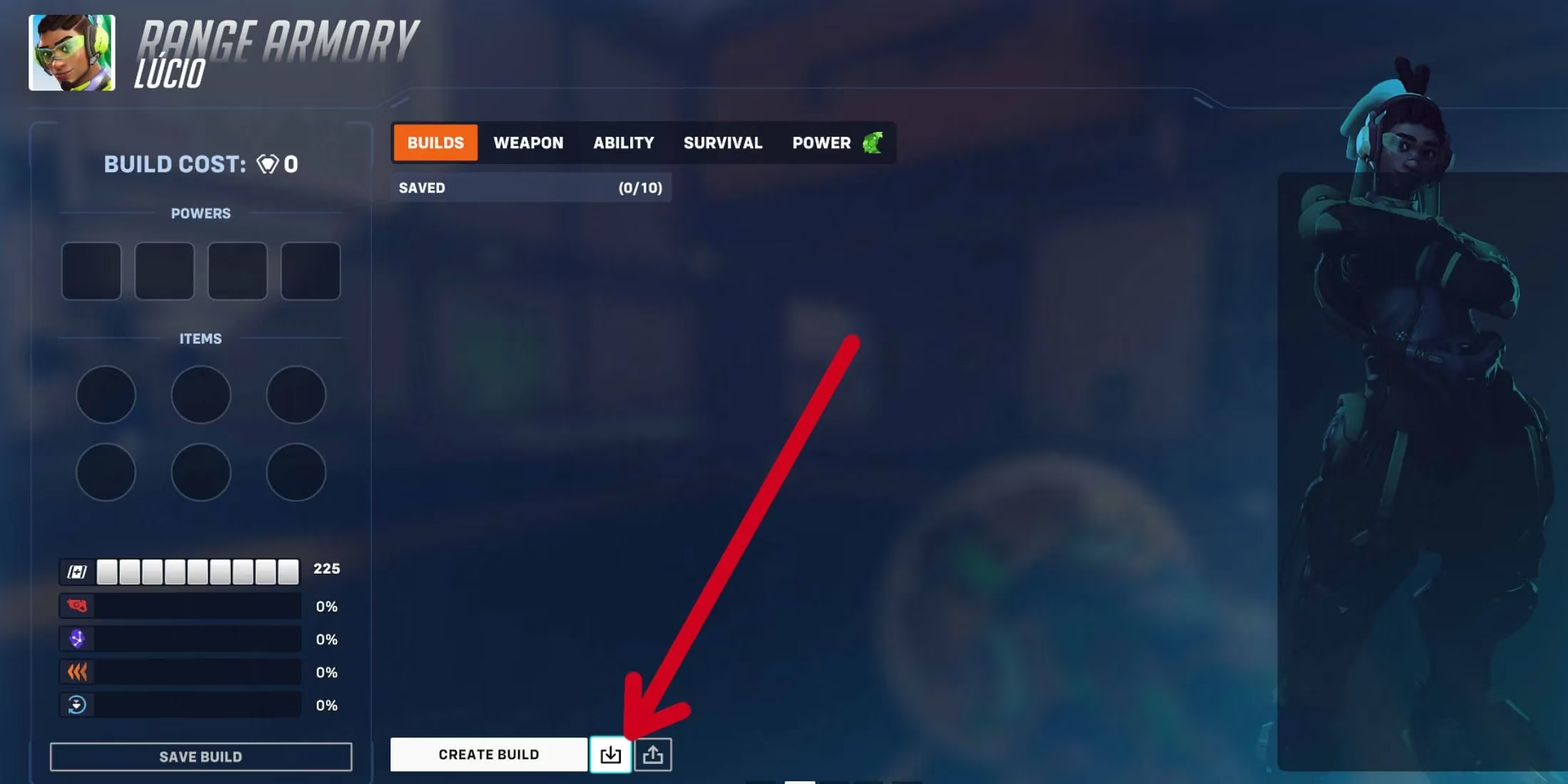
- Import a Build: Follow similar steps but select the downward arrow symbol after clicking the gear icon. A menu will open where you paste a build code shared by another player. Once pasted, the pre-made build loads automatically, allowing you to test and save it for your next Stadium match. This process is quick and user-friendly, eliminating guesswork.
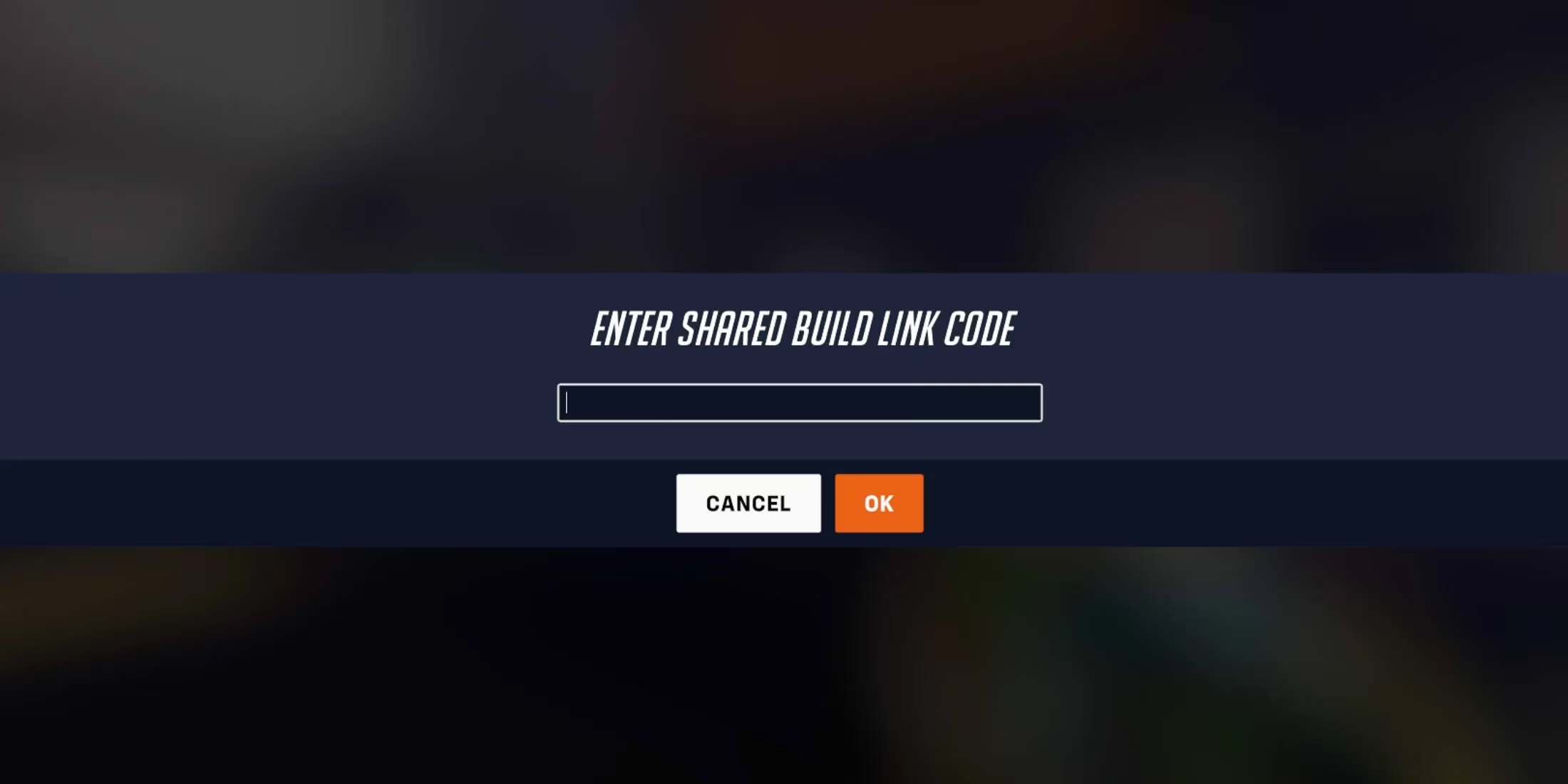
This functionality, introduced in Season 17, makes build management effortless. Players can experiment freely, swapping between imported and exported setups to find the perfect combination. Plus, saved builds carry over to actual matches, providing a competitive edge. 😊
People Also Ask: Common Questions About Stadium Builds
Integrating player inquiries adds depth to the guide. Here are answers based on frequent community questions:
-
What is the benefit of importing builds in Overwatch Stadium? Importing builds saves time and enhances strategy by allowing players to adopt proven setups from top performers. It accelerates learning and adaptation in fast-paced mini-rounds.
-
Can I use exported builds in competitive Stadium matches? Yes, once imported and tested in the Practice Range, builds can be saved and deployed directly in live matches. This seamless integration helps maintain consistency across gameplay sessions.
-
How often do build options change with new seasons? Each Competitive Season brings updates, such as new heroes or item reworks, meaning builds evolve. Players should re-export codes after major patches to ensure compatibility.
-
Is build sharing allowed for all heroes? Absolutely—the import/export feature works for any hero on the current roster, fostering creativity and diversity in team compositions.
As Overwatch 2 advances, Stadium mode's build-sharing feature exemplifies how the game prioritizes player agency and innovation. From its Season 16 origins to the refined Season 17 updates, this mode continues to redefine cooperative play, proving that easy strategy exchange is key to lasting engagement. With each new season promising fresh content, the ability to import and export builds ensures that every player can stay ahead of the curve, just as the initial rollout envisioned. 🏆